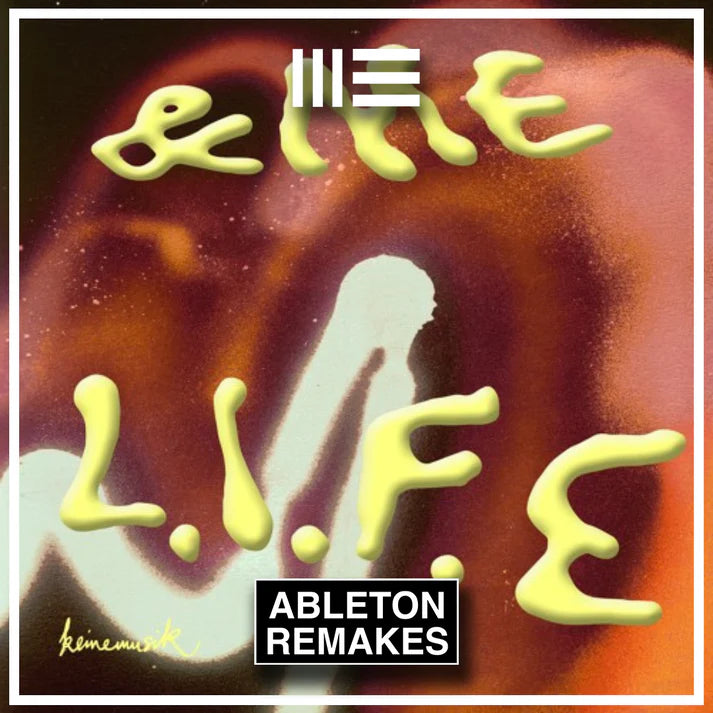Have you ever wanted to dive into the world of music production and learn how to recreate popular tracks? Today, we're going to explore the process of remaking the BICEP | GLUE track in Ableton Live. Let's break down the steps to create your own version of this electronic masterpiece.
Step 1: Analyzing the Original Track
The first step in remaking any track is to carefully listen to the original and analyze its structure, sound design, and arrangement. Take note of the different elements such as drums, synths, basslines, and effects used in the track.
Step 2: Setting Up Your Project
Open Ableton Live and create a new project. Set the tempo to match the original track and start by laying down the basic drum pattern. Use the information gathered from the analysis to start building the foundation of your remake.
Step 3: Sound Design and Synthesis
Focus on recreating the sounds and synths used in the original track. Experiment with different plugins, effects, and settings to get as close as possible to the original sound. Pay attention to details such as filter sweeps, modulation, and layering.
Step 4: Arrangement and Mixing
Once you have recreated the sounds, start arranging the different sections of the track. Pay attention to the dynamics, transitions, and overall flow of the song. Use EQ, compression, and other mixing techniques to polish your remake and make it sound professional.
Step 5: Final Touches and Exporting
Listen to your remake multiple times and make any necessary adjustments. Once you are satisfied with the result, export the track and share it with your friends or online music communities. Don't forget to give credit to the original artists for their inspiration.
By following these steps and putting in the time and effort, you can create your own version of the BICEP | GLUE track in Ableton Live. Remember, practice makes perfect, so keep experimenting and honing your skills to become a master music producer.